Help grow the power of the PFI community. Donate today.
Attending Virtual PFI Events
We have planned our whole field day season as virtual events. If we are able to safely hold in-person events this season, we will transition those events back to in-person gatherings.
All but one of our virtual field days will take place using either Facebook Live or Zoom, depending on the planned content for each event. The other event type is a shared learning call, which you access by calling in and entering a passcode. Each listing in the guide specifies which platform you will need to use.
We encourage you to register for field days on our website. By registering, you’ll receive email reminders leading up to the event with instructions on how to join, and a link to participate, if applicable.
To participate in our virtual events, follow these simple steps for each platform.
Virtual Field Days – Facebook Live:
You can find the link to tune into a Facebook Live virtual field day in one of several places:
- Email: If you registered for the event, we will send the link to the email address you used to register.
- PFI website: On the field day page on our website, click on the event you want to attend and find the link to join listed on that event’s page.
- Facebook: Visit the Facebook event listing on our Facebook page – located on the events tab.
Once in the Facebook Live event, you’ll be able to chat with fellow attendees and ask questions in the comment box using your Facebook account.
When the Facebook Live field day has concluded, it will immediately be available to watch on our Facebook page.
Note: You are still able to watch a Facebook Live event even if you do not have a Facebook account, but you will not be able to comment or ask questions.
Virtual Field Days – Zoom:
You can find the link to tune into a Zoom virtual field day in one of several places:
- Email: If you registered for the event, we will send the Zoom link to the email address you used to register.
- PFI website: On the field day page on our website, click on the event you want to attend and find the link to join listed on that event’s page.
- Facebook: On our Facebook page, click on the events tab and click on the event you want to join. The Zoom link will be listed in the event description.
To join a virtual field day on Zoom, click the link associated with the event you want to attend. This will open Zoom in a new tab on your web browser.
Unlike with Facebook Live, where you are only able to type questions in the chat box, our Zoom events allow you to ask questions in the chat box or via audio.
If you have downloaded Zoom previously, a pop-up message will open prompting you to open Zoom. Click open Zoom.
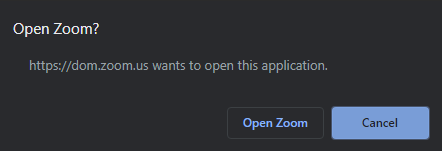
If you haven’t downloaded Zoom previously, click the link to attend a PFI Zoom event. You will see a pop-up message prompting you download the Zoom application. Do this by clicking the link that says “download & run Zoom.” Once downloaded, click on the .exe file you downloaded. It will automatically begin the meeting.
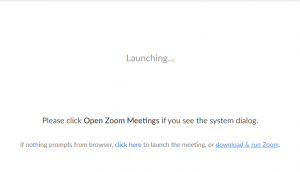
Shared Learning Calls:
These To participate in these events, you simply need to dial a call-in number and enter a passcode. These are provided in the field day guide and on the shared learning call webpage at practicalfarmers.org/field-days.
- Call the number provided for the call
- When prompted, enter the passcode for the call
- Please put your phone on mute to avoid background noise
